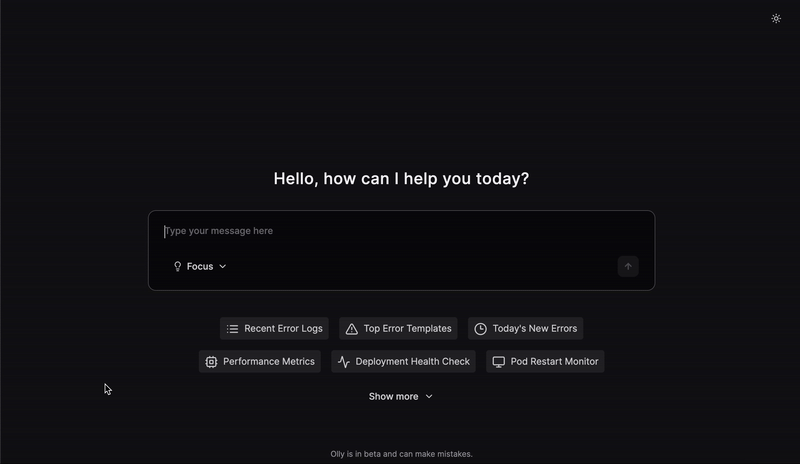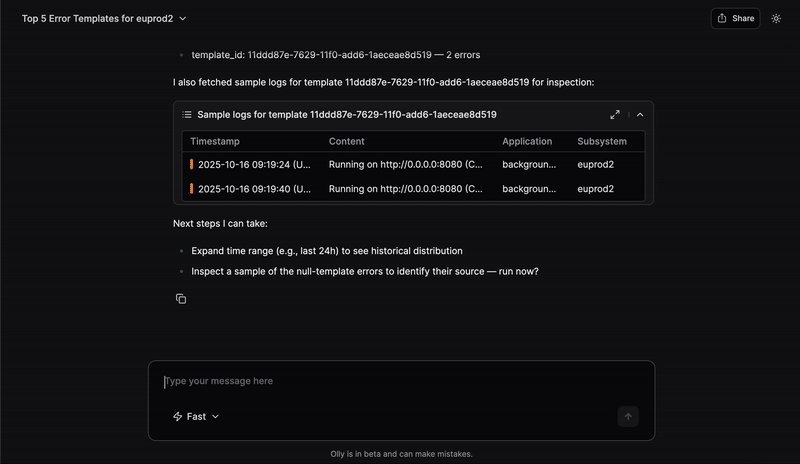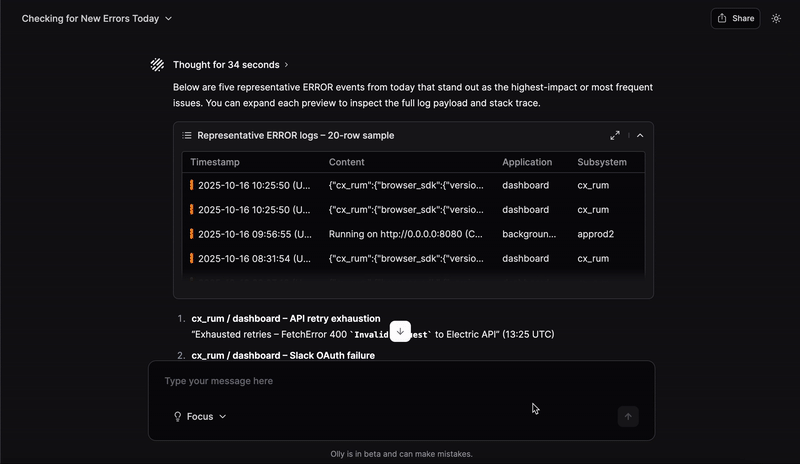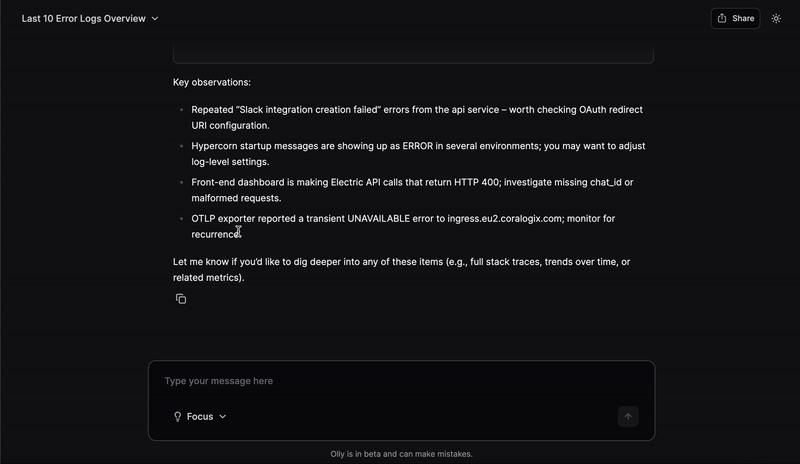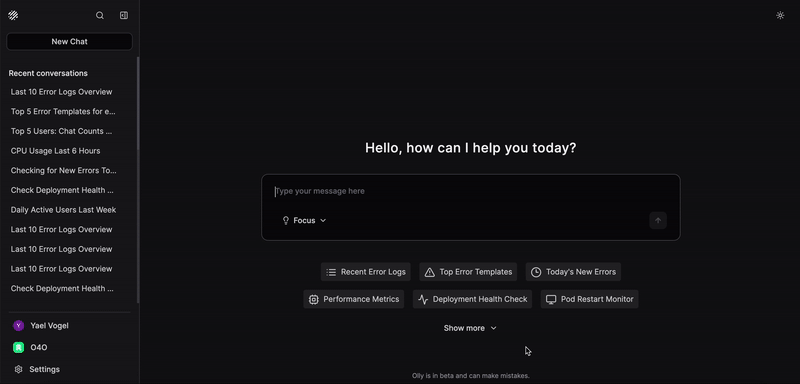Skip to main content💬 Slack Integration
Olly is now available directly in Slack, bringing intelligent insights and context into your team’s daily workflows. Mention your region-specific handle (e.g., @Olly-EU2) in channels or DMs to get threaded answers and linked artifacts without leaving Slack.
This integration helps teams collaborate seamlessly, and act on insights faster.

✨ Fast Mode
Olly now supports two powerful modes to match your workflow. Fast Mode delivers responses at lightning speed, helping you get quick answers and act instantly when time matters most. For deeper analysis and richer context, switch to Focus Mode, which provides detailed, in-depth insights.
Effortlessly toggle between modes to balance speed and depth - get exactly what you need, when you need it.
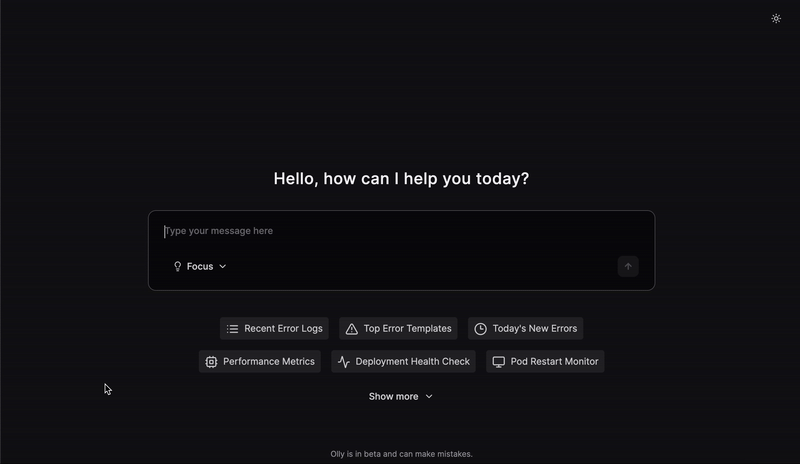
🔗 Chat Sharing
Share Olly sessions and insights with your team using shareable links - making collaboration fast and effortless.
- You can toggle sharing on or off at any time.
- Shared chats are view-only for others.
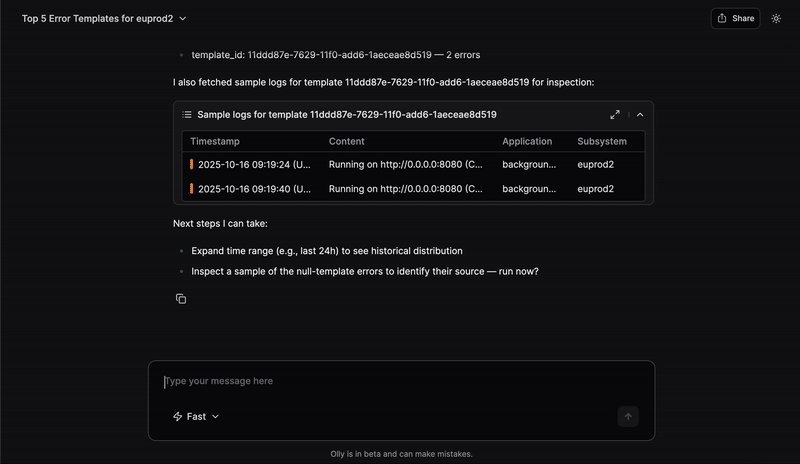
🧩 Artifact Previews
You can now see artifact previews directly in Olly’s responses - including logs, traces, metrics, alerts and charts.
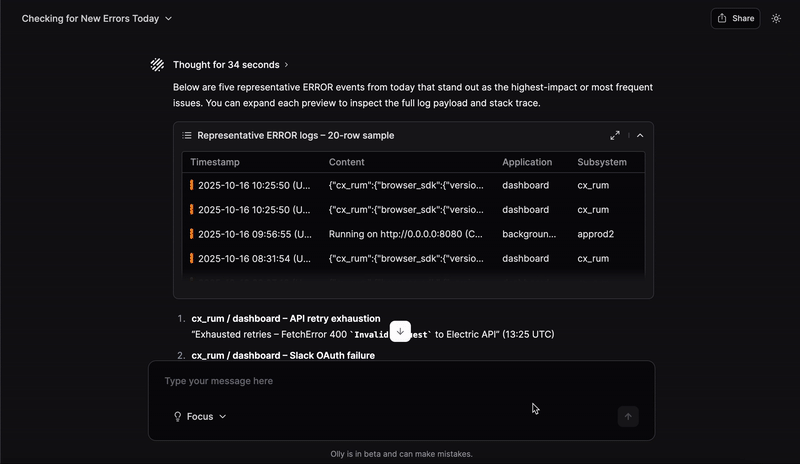
🗑️ Chat Deletion
You can now easily delete chat titles using the new chat deletion feature.
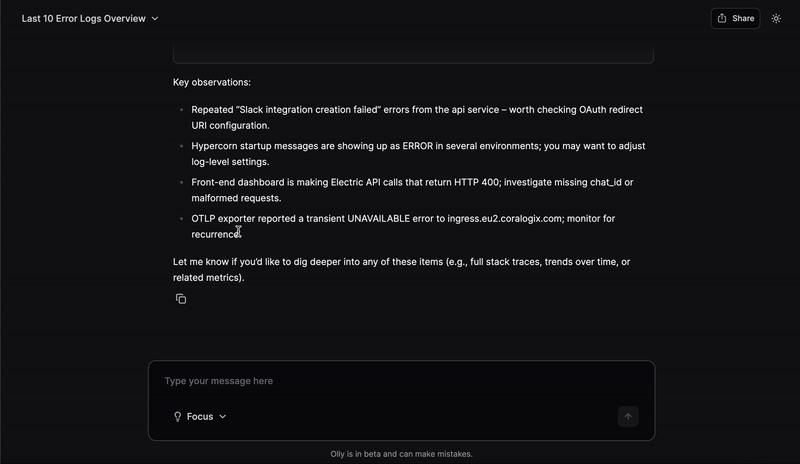
✏️ Message Editing
Easily edit your prompts and get an updated response - no need to start a new chat.
⚡ Access to Alerts
Olly now has access to your Coralogix alerts and incidents, in addition to logs, metrics, and traces. Ask natural questions to get linked answers with context and suggested next steps.
Try asking:
- What’s my most recent alert?
- What is the root cause of this alert?
- Why was an alert triggered at 00:05 on Sunday?
- I see this error. What alert would you suggest I set up to monitor this?
- Give me a list of all of the alerts I have set up for this environment.
📋 Prompt Templates
Get started faster with ready-made prompt templates. Select a template, and Olly will fill in a suggested prompt you can modify and run. Templates cover common onboarding and troubleshooting flows, helping you move from question to insight more quickly.
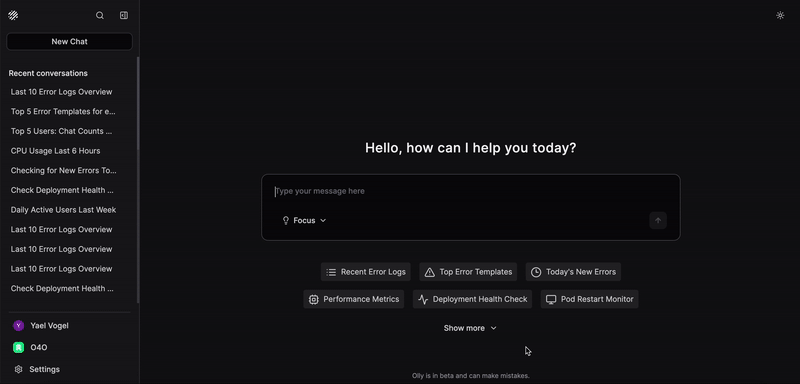
🔍 Search Functionality
Find past work faster with chat search. Use the search box or press Ctrl+K (Windows) or Command+K (macOS) to search your chat titles and content.